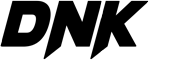Earning money from freelancing and exploring different ways to make money online requires a combination of creativity, effort, and strategy.
01= Affiliate Marketing
02 = Freelancing
03 = YouTube Channel
04 = Website
05 = E-commerce
06 = Social Media Management
04 How To Create WordPress Website
1. WordPress Website:
WordPress is a popular Content Management System (CMS) that allows you to build and manage websites without extensive technical knowledge. It provides a user-friendly interface and supports the creation of various types of websites.
2. Domain: A domain is the web address of your site (e.g., www.cashtly.com). It’s what users type into their browsers to visit your site. You need to register a domain through a domain registrar. Domain registration for one year fee also 9 $. Cashtly is the Domain name.
3. Hosting:
In WordPress, pages are used for static content that doesn’t change frequently, such as an “About Us” or “Contact” page. Pages are hierarchical and can have sub-pages. In This course we tell you how to create page and how to add page in menu in WordPress website.
4. Pages:
Web hosting is where your website’s files are stored and served to visitors. When someone types your domain into a browser, the hosting server delivers the content. Various hosting providers offer different plans, resources, and services. you can buy hosting from here.
[ninja_form id=4]- 5. Categories:
- Categories are a way to organize your content. You assign categories to posts to group them based on topics. For example, a blog about technology might have categories like “Gadgets,” “Software,” and “Tech News.
If You Want to Learn Freelancing Click Here
6. SSL (Secure Sockets Layer):
- SSL is a security protocol that encrypts the data exchanged between a user’s browser and your website’s server. It’s essential for securing sensitive information like login credentials and payment details. Websites with SSL certificates have URLs that start with “//” instead of “//”.
- 7. Home Page:
- The home page is the main page of your website that users see when they type in your domain. It typically introduces your site and may include featured content or navigation to other sections.
- Steps to Create a WordPress Website:
- Domain Registration:
- Choose and register a domain through a domain registrar like GoDaddy, Hostinger, or others.
- Select a Hosting Provider:
- Choose a hosting provider such as Hostinger, SiteGround, or others. Purchase a hosting plan that suits your needs.
- Install WordPress
- Most hosting providers offer a one-click WordPress installation. Follow the instructions provided by your hosting service.
- Choose a Theme:
- Select a WordPress theme to determine the look and feel of your site. You can find themes in the WordPress theme repository or from third-party providers.
- Add Pages and Categories:
- Create pages for your site, such as Home, About Us, Contact, etc. Organize your content by adding categories.
- Create Content:
- Add posts and pages to your site. Customize the content, add media, and organize it using categories.
- Install SSL Certificate:
- Check with your hosting provider on how to enable SSL for your site. Some providers offer free SSL certificates through services like Let’s Encrypt.
- Customize Settings:
- Configure general settings, permalinks, and other options in the WordPress dashboard.
- Regular
- Keep your WordPress version, themes, and plugins updated for security and performance.
website,how to make a website,websites,website builder,create a website,Cashtly, Cashtlycom, Cashtly.com,how to build a website,how to create a website,website design,make a website,build a website,website builders,how to make a wordpress website,ai website,best website builder,free website,ai websites,best free website builder,cool websites,top 3 websites,wordpress website,top website builders,best website builders,best website builder 2023,website with ai,create website,
register free course 01= Affiliate Marketing 02 = Freelancing,
03 = YouTube Channel , 04 = Website, 05 = E-commerce, 06 = Social Media Management, We need 100 students #students #courses #free #online /learn-affiliate-marketing-freelancing/944/