Step by Step Guide for Beginners to Set up your Shopify store Class 1
Creating a Shopify Store:
- Visit Shopify Website:
- Go to the Shopify website.
- Sign Up:
- Click on “Get Started” and enter your email address to begin the sign-up process.
- Create a Password:
- Choose a secure password for your account.
- Enter Store Details:
- Fill in the required information, including your store name, address, and other details.
- Answer Shopify’s Questions:
- Answer a few questions about your experience with e-commerce.
- Set Up Your Store:
- Once signed in, Shopify will guide you through the process of setting up your store.
- Choose a theme for your store. You can customize the look later.
- Add Products:
- You’ll be prompted to add products, but you can skip this for now and do it later.
- Explore Admin Panel:
- Familiarize yourself with the Shopify admin panel where you’ll manage your store.
Adding Products for Sale:
- Navigate to “Products”:
- In your Shopify admin, go to the “Products” section.
- Add a Product:
- Click on the “Add product” button.
- Product Details:
- Enter details such as title, description, and images for your product.
- Pricing:
- Set the price for your product.
- Inventory:
- Manage your inventory by adding stock keeping units (SKUs) and setting stock levels.
- Shipping:
- Configure shipping settings for the product.
- Variants (If Applicable):
- If your product comes in different variations (e.g., sizes or colors), set them up as variants.
- Tags and Categories:
- Assign relevant tags and categories to help organize your products.
- SEO Settings:
- Optimize your product page for search engines by adding meta descriptions and titles.
- Save:
- Click “Save” to add the product to your store.
- Repeat for Additional Products:
- Repeat the process for each product you want to sell.
Launching Your Store With Store Name
- Choose a Domain: same like Cashtly.com
- Select a custom domain for your store (e.g., www.cashtly.com). You can purchase a domain through Shopify or connect an existing one.
- Configure Payments:
- Set up your preferred payment gateway (e.g., Shopify Payments, PayPal).
- Configure Taxes:
- Configure tax settings based on your location and business requirements.
- Test Transactions:
- Make a test purchase to ensure the checkout process works correctly.
- Launch Your Store:
- Once you’re satisfied with your store setup, you can officially launch it.
Additional Tips:
- Explore Shopify’s App Store for additional functionalities.
- Utilize Shopify’s marketing features to promote your products.
- Regularly update and manage your product listings.
Guide For Beginners Shopify Store #cashtly Class 1, 2024 /guide-for-beginners-shopify-store/824/ ok
shopify,shopify dropshipping,shopify store,shopify tutorial,shopify training,learn with shopify, cashtly, cashtly store, cashtly.com,set up shopify store,shopify tutorial for beginners,how to start shopify,shopify store setup,how to set up a shopify store,complete shopify tutorial,shopify course,how to build a shopify store,how to create a shopify store,shopify 2024,shopify 2023,how to create an online store with shopify,create a shopify store,how to build a shopify store from scratch
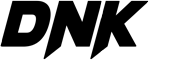
I am really loving the theme/design of your web site. Do you ever run into any browser compatibility problems? A few of my blog readers have complained about my website not working correctly in Explorer but looks great in Chrome. Do you have any tips to help fix this issue?
Thanks for Asking if you have any screen shoot please share its.